Apple AirPods Pro 2: A game changer for hearing health?
At Harley Street Hearing, we’re always keeping an eye on the latest developments in hearing technology. While the following news may be relevant to the US, it’s important to note that this technology is not yet available in the UK. However, it’s fascinating to see how Apple has redefined hearing health with its AirPods Pro 2, potentially changing the hearing aid landscape forever.
News from Abroad: New AirPods Pro 2 – A hearing aid revolution?
Apple’s recent update to the AirPods Pro 2 is set to make waves in the world of hearing health. With a free software update at the end of the year, AirPods Pro 2 will transform into an Over-the-Counter (OTC) hearing aid, offering users the ability to perform a hearing test at home.
This groundbreaking feature enables users to test their hearing using just their iPhone and AirPods, after which the devices will adjust their settings to match the user’s hearing levels. For individuals with mild to moderate hearing loss, this upgrade offers real-time amplification, turning AirPods into a low-cost, accessible alternative to traditional hearing aids.
How does it work?
To start using your AirPods Pro 2 as hearing aids, you need to follow a few simple steps:
- Update to iOS 18.1 or later – The first thing you’ll need to do is update your iPhone to iOS 18.1 or later. Once your phone restarts, you’ll see a notification to proceed with the update.
- Connect your AirPods – Ensure your AirPods are connected to your iPhone. Open your AirPods case, and they should appear on your screen. If they’re brand new, your phone will prompt you to connect them.
- Access the new hearing health features – After connecting your AirPods, navigate to the Hearing Health section under the AirPods settings. This new feature will allow you to begin the process of setting up your AirPods as hearing aids.
- Take a hearing test – Apple has built a hearing test directly into the settings. This test measures your hearing levels and adjusts the sound settings on your AirPods accordingly. It’s designed for those with mild to moderate hearing loss, and it takes into account various frequencies to tailor the output of the AirPods.
- Fit check – Before beginning the test, Apple ensures that your AirPods fit snugly in your ears. Proper fit is essential for accurate results, so take the time to ensure they are comfortably in place.
- The hearing test process – The test is simple: you’ll hear a series of tones and need to tap your phone’s screen whenever you hear them. The tones gradually get softer, so it’s important to remain focused. Once the test is complete, the results will be available for you to review.
- Review your results – Your iPhone will provide a summary of your hearing results, showing how well you hear at different frequencies. The system will automatically adjust your AirPods to match your hearing profile.
- Turn on hearing aid mode – After reviewing your results, you can enable the Hearing Aid Mode. This allows your AirPods to amplify sounds around you, such as speech, and improve your listening experience.
- Customising your settings – Apple also offers options to adjust the amplification levels, balance the sound between your left and right ear, and activate features like Conversation Boost, which focuses on amplifying the voice of someone speaking directly in front of you.
FDA guidelines and limitations
It’s important to note that, as per FDA regulations, Apple advises users to seek medical advice if they have concerns about their hearing test results. This system is designed for individuals with mild to moderate hearing loss and is not a substitute for professional audiological advice. If your results indicate a greater degree of hearing loss, Apple recommends consulting with an audiologist for further evaluation.
Real-time amplification for media
Once your AirPods are set up as hearing aids, they’ll adjust in real-time to enhance your listening experience across various media like calls, music, podcasts, and videos. This seamless integration offers a simple, effective solution for those looking for a budget-friendly hearing aid option.

Limitations of the AirPods as hearing aids
While this update is a significant step forward, there are a few things to keep in mind:
- Battery life: AirPods are designed for shorter listening periods, with battery life ranging from 4.5 to 6 hours. This may not be enough for all-day hearing aid use, especially for individuals requiring extended hearing assistance.
- Noise sensitivity: The hearing test relies on a quiet environment, so any background noise could skew the results.
- Limited to mild to moderate hearing loss: The AirPods are designed for those with mild to moderate hearing loss, and they do not replace the comprehensive testing and treatment that an audiologist can provide for more severe cases.
The bottom line
Apple’s move into the hearing aid market is a game-changer. By leveraging existing technology and making it more accessible, Apple is lowering the barrier to hearing health care. However, it’s important to remember that this technology is currently only available in the US and is not available in the UK at this time. While it’s an exciting development, those in the UK will need to look to other solutions until similar offerings become available.
For now, we’ll keep an eye on how this technology evolves and whether it might eventually make its way across the pond. Until then, we’ll continue to bring you updates on the latest in hearing health.
For the latest state-of-the-art hearing technology available in the UK, get in touch with Harley Street Hearing. We can offer hearing aids from all leading manufacturers including Phonak, Oticon, Starkey and more.
Apple AirPods Pro 2 Hearing Aid Setup & Walkthrough 2024 Video
Matthew Allsop is a Partner at Harley Street Hearing and the content creator for Hearing Tracker, where he shares his honest opinions on all things to do with hearing health and hearing aid technology. Hearing Tracker is the world’s first truly independent resource for hearing aid customers. You can watch his video on how to set up your AirPods Pro 2 hearing aids below.
Enjoy this article? You might be interested in some of our others:
- Phonak Infinio feature review: Which is the best hearing aid for you?
- Signia Active Pro IX Review: Is this the coolest hearing aid?
- Phonak Audéo Infinio Sphere Review: 5 Pros & 5 Cons