Widex SoundConnect: Hearing Aid to PC Connector
Embrace Crystal-Clear Audio: Connect Your Hearing Aids to Your PC
In the fast-paced digital world we live in, high-quality audio is no longer a luxury but an essential part of our everyday life. From virtual meetings to binge-watching your favourite shows, audio plays a crucial role. For individuals with hearing aids, ensuring that this audio is seamlessly delivered to their ears is paramount.
Widex SoundConnect
Enter Widex SoundConnect™ – a revolutionary USB dongle that bridges the gap between your computer and your hearing aids, providing an unparalleled audio experience. Let’s explore how Widex SoundConnect works and how it can elevate your digital interactions.
How Does Widex SoundConnect Work?
Widex SoundConnect is a compact USB dongle designed to effortlessly plug into your computer. Acting as a bridge, it streams audio directly from your computer to your Widex hearing aids, delivering a superior sound experience. Here’s what sets SoundConnect apart:
- A Seamless Experience – Whether you’re engaged in a conference call or immersed in the latest blockbuster, SoundConnect ensures crystal-clear sound. Enhancing your digital interactions, it makes every moment more immersive and enjoyable.
- Effortless Usability – Say goodbye to complicated setups and technological headaches. With Widex SoundConnect, all you need to do is insert the dongle into your computer’s USB port, and you’re ready to experience premium sound. It’s a plug-and-play solution designed for simplicity.
- Personalised for You – Tailor your audio experience with the Widex Moment and Magnify apps. These applications allow you to fine-tune your sound settings, ensuring that your online activities sound exactly the way you want them to. Personalisation is key, and SoundConnect puts you in control.
 How to Pair Widex SoundConnect
How to Pair Widex SoundConnect
Pairing your Widex SoundConnect with your hearing aids is a straightforward process. Your audiologist will guide you through the initial setup. Here’s a simple guide for when you receive your device:
- Insert the SoundConnect Dongle: Plug the SoundConnect dongle into your computer’s USB port.
- Restart Your Hearing Aids: Initiate the pairing process by restarting your hearing aids.
- Press the SoundConnect Button: Hold down the button on the SoundConnect until you see a blue light flash, indicating that the pairing process has begun.
With these three easy steps, you can seamlessly connect your hearing aids to your computer, opening up a world of premium sound for all your digital activities.
Embrace the future of audio connectivity with Widex SoundConnect. Say goodbye to audio barriers and hello to a world of crystal-clear sound.
Enjoy this article? You might be interested in some of our others:
Widex SoundConnect Review
See Matthew Allsop’s review for Widex’s SoundConnect below. Matthew is a Partner at Harley Street Hearing, and a content creator for Hearing Tracker, where he shares his honest opinion on all new hearing aid technology. Hearing Tracker is the world’s first truly independent resource for hearing aid customers.
If you’d like to book an appointment for anything hearing-related please don’t hesitate to call 020 7486 1053 or complete the form.