
Twenty years ago, when I first entered the world of audiology, I could never have imagined that one day I’d be on the Eurostar to Brussels, heading to meet Members of European Parliament (MEPs), hearing aid users, cochlear implant advocates, and some of the most influential voices in global hearing healthcare.
But that’s exactly where I found myself. Taking part in one of the most important healthcare conversations of our time. This wasn’t just about hearing aids or audiograms; it was about recognising hearing loss as more than a health issue. It’s a demographic challenge, a growing societal and economic concern, and at last, Europe is beginning to pay attention.
The meeting that mattered
Hosted within the European Parliament, this event was chaired by Hungarian medic and MEP Dr András Kulja, in collaboration with the European Hearing Instrument Manufacturers Association (EHIMA).
It was a pivotal gathering – because for the first time, the conversation centred not on hearing loss as an inevitable consequence of ageing, but as a major demographic challenge that is largely preventable, deeply impactful, and increasingly impossible to ignore.
It became clear from the outset that we weren’t just talking about hearing aids and hearing tests. We were talking about public health; about mental health. About economic sustainability, and perhaps most crucially, we were talking about dignity, connection, and inclusion.
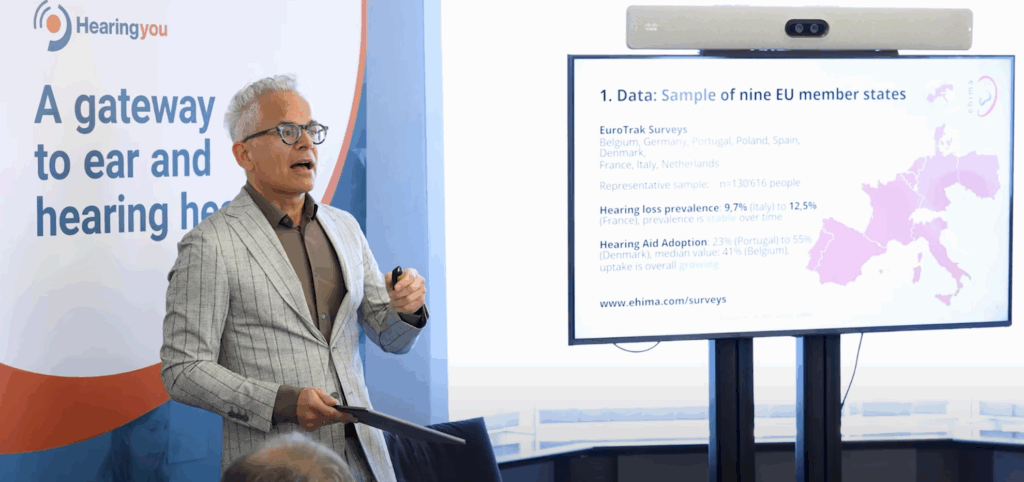
The global and economic scale of hearing loss
According to the World Health Organisation, more than 430 million people worldwide experience some form of disabling hearing loss. In Europe alone, nearly 200 million people are affected in their daily lives. This isn’t just a health issue – it’s a societal one.
People with unmanaged hearing loss are more likely to experience depression, social withdrawal, cognitive decline and reduced work productivity. But if that weren’t enough to spur action, consider this: the economic impact of untreated hearing loss in Europe is estimated at €55 billion annually. That’s roughly the same as the entire GDP of Luxembourg.
If we want to speak the language of policymakers, we have to speak in terms of economics. And €55 billion per year is a figure that demands to be taken seriously.
The power of personal stories
Statistics can be compelling, but it’s often the personal stories that leave the deepest mark. One speaker, Véronique, was not a doctor or politician – she was a mother and a hearing aid user. Her story brought the room to a standstill.
She shared how, as a child with hearing loss, she endured bullying and isolation, and how it shaped her sense of identity. But she also spoke about the life-changing difference hearing aids made, and the support of audiologists. She now lives in a world where hearing aids are normalised. Where her young daughter can playfully try them on and giggle, “Mummy, Mummy, these are funny.”
That moment reminded everyone that hearing care is not just about technology. It’s about self-esteem, social belonging and human connection.
The hidden stigma – even among professionals
Another surprising and sobering moment came when Dr Zimmer revealed that nearly half (49%) of the professionals who prescribe hearing aids don’t wear them themselves – even when they have hearing loss. The reasons? Stigma, denial, cost and a lack of awareness.
This highlights a bigger issue: stigma around hearing loss persists, even in clinical environments. When this stigma deters people from seeking or using the solutions that could change their lives, it becomes a public health issue – one we can no longer afford to ignore.

The link between hearing loss and cognitive decline
Back in clinic, I’ve often found it challenging to raise the subject of cognitive decline with patients. It’s a sensitive topic, and one I approach with great care, but the science is becoming too compelling to keep silent.
According to neuroscientist Marlene Sotir, untreated hearing loss is the number one modifiable risk factor for developing dementia. New research shows that hearing aids can significantly slow the rate of cognitive decline. While they don’t reverse hearing loss, they can dramatically alter its trajectory, especially when fitted early. Every year of delay matters.
It’s time we feel confident having these conversations with our patients – not to frighten, but to empower them with knowledge and options.
Over-the-counter hearing aids: Promise or pitfall?
Towards the end of the event, I raised a question that had gone unspoken all day: what about over-the-counter (OTC) hearing aids?
In theory, they should solve many of the challenges we’ve discussed – access, affordability and stigma. But in reality, their rollout in the United States hasn’t scratched the surface of the issue. I asked the panel why.
After a brief pause, Marlene Sotir responded with what many of us suspected: cost and access are important, but they’re not enough. People still need support, fitting, follow-ups, and ongoing care. Technology without a human touch doesn’t change lives; guidance does.
And that’s the key message I brought home with me: culture changes stigma, not just innovation.
Final reflections: The cost of silence
As I left Brussels, one thought stayed with me: untreated hearing loss is neither inevitable nor harmless. It’s no longer invisible. And now is Europe’s moment to lead the way in hearing health policy and cultural transformation.
At Harley Street Hearing, we’re more committed than ever to being part of that movement. We believe in evidence-based care, human-centred solutions, and pushing for a future where no one is left behind because of hearing loss.
And perhaps most importantly, we believe the conversation must continue – at every level, from Parliament to clinic rooms, from homes to social media feeds.
If this has struck a chord with you, and you feel you’ve been experiencing hearing loss and want to visit an audiologist for a hearing test, you can book to see one of our trusted professionals. Simply click here to learn more about hearing tests and book an appointment.
They Invited Me to Parliament to Discuss the Hidden Hearing Loss Crisis! Video
Matthew Allsop is a Partner at Harley Street Hearing, and Europe’s biggest hearing technology Youtuber for Hearing Tracker, where he shares his honest opinion on all new hearing aid technology. Hearing Tracker is the world’s first truly independent resource for hearing aid customers. You can view his video where he visits European Parliament below.
Enjoy this article? You might be interested in some of our others:



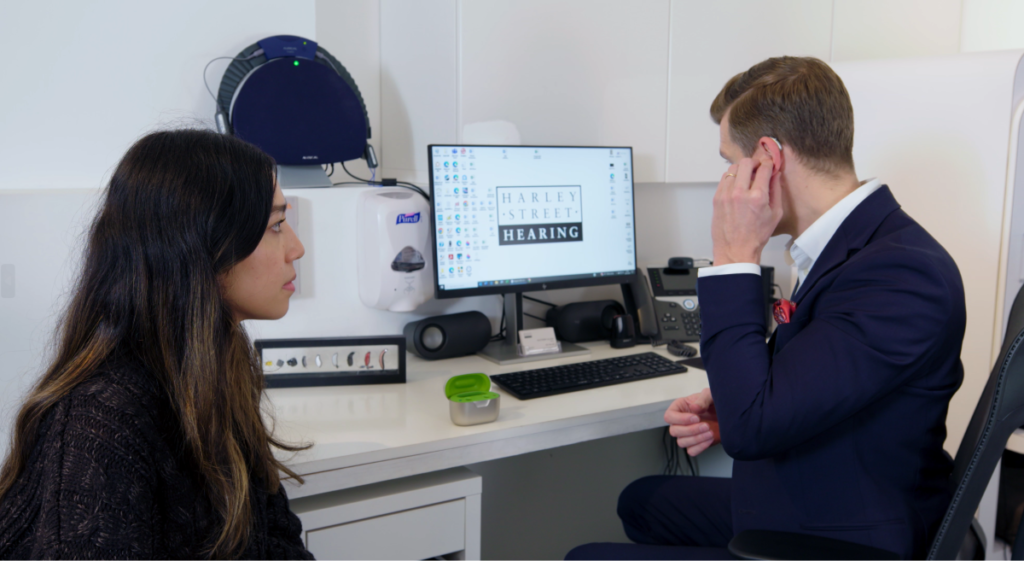








Recent Comments